How I know who you are
Since I know a lot of people that are starting blogs and I occasionally get a few questions about how to maintain a weblog, I thought I would write a few posts about it. Not necessarily in the most logical order, I am going to start with my favorite visitor counter. There really isn’t any knitting content in here, so just ignore the rest if you want to.
I know who you are. It’s a little creepy, but it is true. If you are a visitor to my blog, i know that you stopped by. I don’t know your name or anything, but i know that someone was here, what state they are from, and what link they used to get here. i know this because of StatCounter. They give detailed installation directions and a Demo on their webpage, but I though I’d highlight some of the features below.
StatCounter is a free service that tracks the last 100 visitors to your webpage for you. It also acts as a “hitcounter” that you can use to display the number of visitors to your page. Statcounter is easy to install. Visit their webpage and register; filling out the details should be pretty straighforward. After entering all of your info and making all of your preference choices, they provide you with HTML code to install into your page. Don’t panic, it is super easy. Copy the block of code. This needs to be present in every page of your blog on which you wish to track visitors. The best way to accomplish this is to place the copied code in the code of your Template (or theme). If you use blogger, for instance, log in and Choose the ‘template tab.’ In this example, I chose to display a hit counter and i want it in the sidebar, so i pasted the code in under the links in the sidebar section. republish the blog and you are in business.
Once you have accrued some visits, there are some pretty cool things that statcounter keeps track of. ‘Recent visitor activity’ is pretty self explanatory, but i thought i would add a screenshot to show you what all the details look like
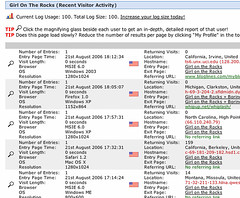
If a visitor has looked at several pages in your blog, you can track the path they followed (unfortunately i don’t have an example of this right now to show you).
they just added a feature that will make a google map of the locations of your recent visitors
Pros
I consider StatCounter superior to some other free services for several reasons. SiteMeter does not provide you with as many details about your visitors, and does not give detailed info on search terms unless you sign up for their paid service. I consider Bravenet to be flat out evil since i discovered that they were the source of pop-up ads (that I had no control over) that my visitors had to endure. Finally, they don’t require you to provide a link to them, or even display a hit counter on your page. It can remain completely invisible to your visitors if you choose.
Cons
really the only complaint I have is that they only keep track of my last 100 visitors. Of course, I could pay them the money they ask for and this would be solved.
Do you have a web tracker that you like to use? Is Sitemeter better than I think? Feel free to chime in with comments.

